
Using Sinon.js while testing AngularJS applications
- September 29th, 2015
- 5 minute read
- AngularJSJasmineJavaScriptSinon.jsTesting
I’ve already done quite some tutorials about testing JavaScript applications, recently about testing a Meteor application with Jasmine and Sinon.js. Sinon.js is not only useful to Meteor applications though, and in this article I’ll show you how helpful it can be while testing AngularJS applications.

Project setup
To write a unit test, you obviously need some code. In this case I’m going to use the code of my previous tutorial, the dictionary application.
The next part we have to do, is to add Sinon.js as a dependency, to do that, open bower.json and add the following to the "devDependencies":
"sinonjs": "^1.14.1"This adds Sinon.js as a developer dependency to the project (it’s not necessary to run the project). The next step is to add our application.module.js file as initial file to load when running our tests. The reason for this is that our module definitions are inside this file, if we don’t load it before our actual code or our test, then our tests will fail because it can’t find the given module.
So, open test/karma.conf.js, and at the files configuration add the following line directly below // endbower comment:
'app/scripts/application.module.js',So the files configuration array should look like this:
files: [
// bower:js
'bower_components/jquery/dist/jquery.js',
'bower_components/angular/angular.js',
'bower_components/bootstrap/dist/js/bootstrap.js',
'bower_components/angular-resource/angular-resource.js',
'bower_components/angular-mocks/angular-mocks.js',
'bower_components/sinonjs/sinon.js',
// endbower
'app/scripts/application.module.js',
'app/scripts/**/*.js',
'test/mock/**/*.js',
'test/spec/**/*.js'
],The //bower:js comment is a placeholder for the Grunt wiredep plugin, it could be that sinon.js is not yet in the list above, this can be fixed by building once with Grunt so the wiredep plugin runs.
Sinon.js
Now, before we start it would be a good idea to first explain what Sinon.js is. Sinon.js is a framework for stubbing and spying specific calls.
This could be a great addition on your testing toolbelt for AngularJS applications, because developing such applications requires writing a lot of dependencies like services, factories, … .
To unit test our controllers, we don’t need to test the services with it, we would prefer to mock their behaviour, so that we can easily test an isolated case that doesn’t depend on other code.
Creating a test suite
So now we have Sinon.js and AngularJS, we only need a testing framework now… . The Yeoman generator which we used last time, already includes Jasmine, so we’re going to use that one.
Let’s create our testing file within the test/spec folder. I usually prefer to use the same directory structure as our source code, so to test the BrowseController, I’m going to create a file called feature-browse/browse.controller.spec.js. The AngularJS styleguide which I spoke about in my previous tutorial recommends to have your tests within the same folder as your code (domain driven), but the Yeoman generator doesn’t allow that easily without altering too much of its configuration.
Inside the file we just made, we’re going to start by defining the test suite:
(function() {
'use strict';
describe('Browse controller', function() {
// A test suite
});
}());Inside the test suite, we first set up our controller and inject a stubbed Dictionary service using Sinon.js, for example:
var DictionaryStub, vm;
beforeEach(module('dictionaryApp'));
beforeEach(inject(function($controller) {
DictionaryStub = sinon.stub({
find: function() { }
});
vm = $controller('BrowseController', {
'Dictionary': DictionaryStub
});
}));With $controller, we can create a specific controller and inject certain dependencies. Sinon.js allows you to stub functions with sinon.stub(), but if you provide an object as an argument, it will stub all functions inside it, so in this case we stubbed an object with the function find().
We also declared the variables vm and DictionaryStub outside the beforeEach() function. The beforeEach() function has its own scope, executed before each test case, but we want the vm and the stubbed service to be available within our tests (= outside the beforeEach() scope), so we declared them outside.
Testing a controller
Jasmine allows you to have nested test suites, I personally like to have a test suite for each function in my controller, because depending on the complexity of the function, you might need to write multiple tests to cover one function.
In this case we have one function called search(), so inside the BrowseController test suite, I’m going to create a new test suite called Searching:
describe('Searching', function() {
// Nested test suite
});Inside of this test suite we can start writing our first test. To test the search() function I’m going to test three aspects:
- Is the
Dictionary.find()service called? - Are the
vm.definitionsupdated after the service is being called? - Is the given word provided to the
Dictionaryservice?
So, let’s see if we can write a test to cover the first aspect:
it(‘uses the Dictionary service’, function() { vm.search(‘word’); expect(DictionaryStub.find.calledOnce).toBeTruthy(); });
The Sinon.js API allows us to verify if a stubbed/spied function has been called, and how often it was called. In this case we have to verify if it has been called exactly once, and Sinon.js provides a shorthand boolean property called calledOnce that will only be true if the given function has been called once (and not less or more).
The second test case can also be solved with Sinon.js. Within our controller we us the return value of the Dictionary.find() function to fill the vm.definitions model. With Sinon.js we can do:
it('sets definitions when searching', function() {
var definition = {
text: 'Meaning of the word',
attribution: 'Source or author'
};
DictionaryStub.find.returns({ definitions: [definition] });
vm.search('word');
expect(vm.definitions.definitions).toContain(definition);
});So, we first mocked a definition, then we used the returns() function of Sinon.js to return a specific object when it’s called, and then we can verify if the vm.definitions indeed contain the given definition.
For the last aspect, we use Sinon.js to retrieve the arguments to a stub, for example:
it('searches for the given word', function() {
vm.search('word');
expect(DictionaryStub.find.firstCall.args[0].word)
.toEqual('word');
});With Sinon.js all calls are also saved, and the shorthand firstCall gives you access to the “call” object, which has an args array containing all arguments. In this case we need to retrieve the first argument, which should be an object that has a property called word which should in turn contain the given word.
Running our tests
With this, we’ve written tests that cover all aspects of the search() function, which is the only function of the Browse controller. To run our tests, open a terminal, go to the project directory and enter the following command:
grunt testAfter a while you’ll see that all 3 tests are executed successfully, and the command terminates.
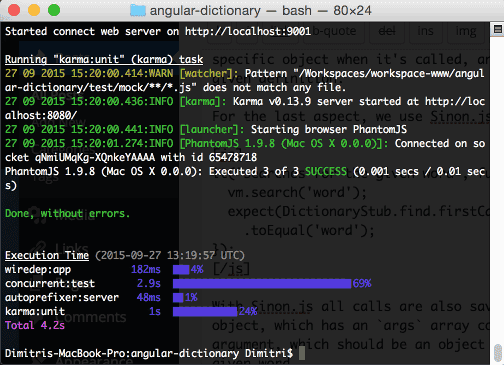
Achievement: Used Sinon.js to mock services while testing AngularJS applications
If you’re seeing this, then it means you successfully managed to make it through this article. If you’re interested in the full code example, you can find it on GitHub. If you want to try out the code yourself, you can download an archive from GitHub.