
Using the Netflix stack with Spring boot: Zuul
- January 16th, 2018
- 4 minute read
- EurekaGatewayNetflixSpring bootSpring cloudZuul
You might have heard of the term cross-cutting concerns in the past. If not, cross-cutting concerns are concerns that apply to all layers of the application. Examples of these concerns are logging, monitoring, security, … .
If you think about it, some cross-cutting concerns also apply to microservices. Perhaps you want to monitor how long certain requests take, or to log how many internal server errors are happening, or perhaps you want to apply a layer of security to all of your services, or you want to apply CORS headers to all requests, … . In Java, they’re often applied by using Aspect-oriented Programming or AOP. However, if you’re working with services that communicate over the network, you’ll have to use a different approach, and this is where gateways like Zuul become interesting.
Be aware, since Zuul is built upon the Servlet 2.5 API, and doesn’t match the reactive paradigm used by Spring 5 and Spring boot 2, it will likely be replaced by the Spring cloud gateway component in the future.
What is Zuul?
Zuul is a gateway service, which means that it forwards requests to other microservices. This is interesting, because if you use Zuul as an edge service to forward all requests, it could be used to manage these cross-cutting concerns. For example, you can add logging, monitoring, security and things like CORS headers to the gateway service, and that will do the trick.
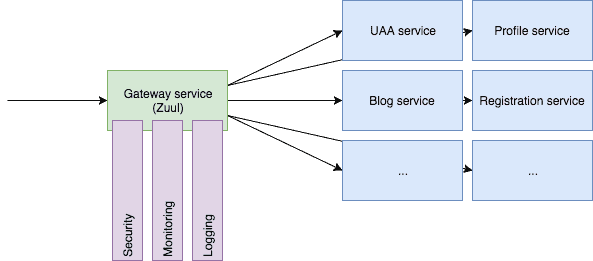
If you use Zuul with Spring boot and Eureka, things become even better since you won’t have to configure anything else except the location of Eureka. All routes will be configured for you!
Getting started with Eureka
To get started with Zuul and Spring boot, you head over to the Spring Initializr (shame on you if you didn’t bookmark it yet!), and generate a new project with both Zuul and Eureka Discovery as dependencies. The Eureka Discovery dependency is optional, but if you don’t use it, you’ll have to manually define your routes. If you don’t know how to set up Eureka, you can view my article about Eureka.
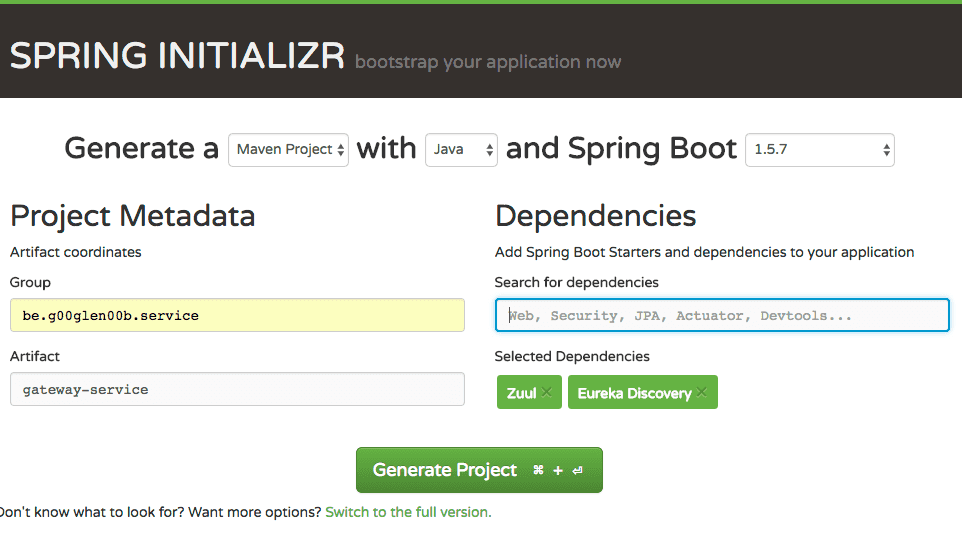
Once you’re set up, you should add both the @EnableZuulProxy and @EnableEurekaClient annotations to the main class. For example:
@SpringBootApplication
@EnableZuulProxy
@EnableEurekaClient
public class GatewayServiceApplication {
public static void main(String[] args) {
SpringApplication.run(GatewayServiceApplication.class, args);
}
}After that you configure the Eureka URL using the eureka.instance.client.serviceUrl.defaultZone property in application.properties and you’re done.
eureka.instance.client.serviceUrl.defaultZone=http://localhost:8001/eureka/In this example, I’m running Eureka on port 8001.
Now, by default all applications registered with Eureka will be able to be used on the gateway service by using the same path, but prepending it with the name of the application. For example, if I have an endpoint called /api/profile on my service called profile-service, then I’ll be able to use /profile-service/api/profile on the gateway service.
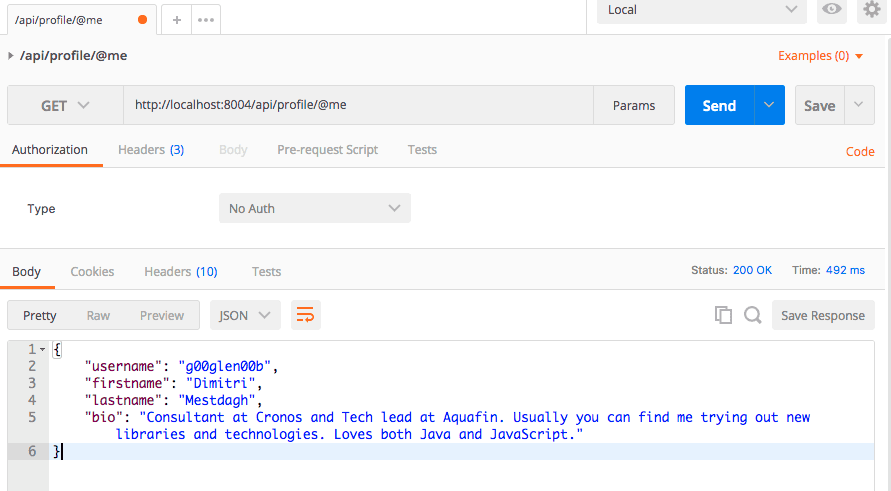
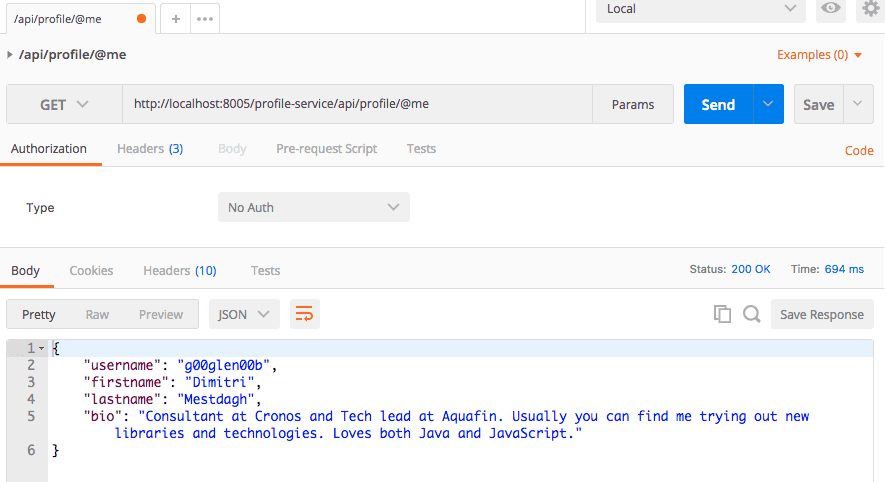
Getting started without Eureka
If you’re not planning to use any service discovery like Eureka, well, good news for you as well! Zuul can be used without Zuul, to do that, you just have to configure some additional routes.
First of all, create a project like we just did, but this time without the Eureka Discovery dependency.
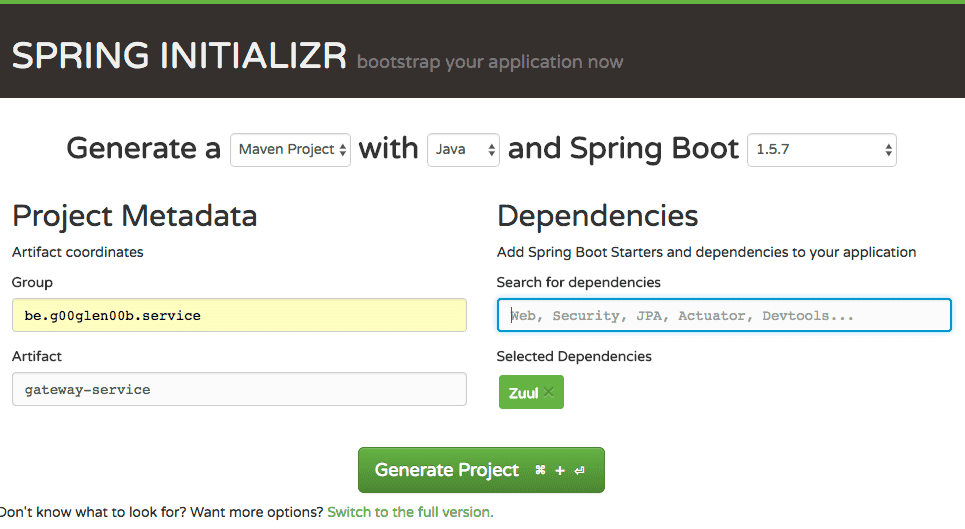
After that, you have to add the @EnableZuulProxy:
@SpringBootApplication
@EnableZuulProxy
public class GatewayServiceApplication {
public static void main(String[] args) {
SpringApplication.run(GatewayServiceApplication.class, args);
}
}Now we just have to disable using Ribbon and define our routes in application.properties:
zuul.routes.profile-service.url=http://localhost:8005
ribbon.eureka.enabled=falseAdding CORS headers
One of the use cases we use the gateway service for is to enable Cross-Origin Resource Sharing headers so we can call microservices from within our webbrowser. To do that, we created a bean of the CorsFilter type in our main class:
@Bean
public CorsFilter corsFilter() {
final UrlBasedCorsConfigurationSource source = new UrlBasedCorsConfigurationSource();
final CorsConfiguration config = new CorsConfiguration();
config.setAllowCredentials(true);
config.setAllowedOrigins(Collections.singletonList("*"));
config.setAllowedHeaders(Collections.singletonList("*"));
config.setAllowedMethods(Arrays.stream(HttpMethod.values()).map(HttpMethod::name).collect(Collectors.toList()));
source.registerCorsConfiguration("/**", config);
return new CorsFilter(source);
}Note: This is likely the most permissive CORS header configuration, so be aware that you may want to restrict this if you use it yourself!
After that, you can restart the application and you can now send requests from within your webbrowser to the gateway! To verify this, you can call the same endpoint as before, but this time change the HTTP method to OPTIONS. When you do that, you should see that there is a header called Access-Control-Allow-Credentials and Access-Control-Allow-Origin even though they’re not there on the original response.
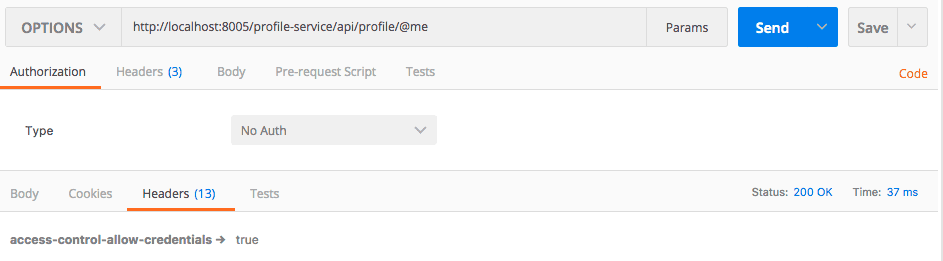
Sensitive headers
We have our gateway service up and running, but there are a few gotchas I also want to mention in this article. One of these is the configuration of the sensitive headers. By default, Zuul does not pass headers like Authorization, Set-Cookie and Cookie. This means that if you need to send these headers to the destined application, you’ll have to configure it.
To change this, you can configure the sensitiveHeaders property within application.properties for each route. For example, if we have a uaa-service that uses these headers, we can whitelist all headers by configuring:
zuul.routes.uaa-service.sensitiveHeaders=
By leaving this empty, you’re effectively telling Spring + Zuul that there are no sensitive headers.
Multipart requests
Another thing you have to know is that Zuul does not pass multipart responses for PUT requests. Multipart requests are often used for file uploading, so if you need this, you have to fix this by creating your own MultipartResolver bean. By default, the isMultipart() method will only be true for POST requests. To change this you can write:
@Bean
public MultipartResolver multipartResolver() {
return new StandardServletMultipartResolver() {
@Override
public boolean isMultipart(HttpServletRequest request) {
boolean methodMatches = Arrays.stream(SUPPORTED_MULTIPART_METHODS)
.anyMatch(method -> method.matches(request.getMethod()));
String contentType = request.getContentType();
return methodMatches && (contentType != null && contentType.toLowerCase().startsWith("multipart/"));
}
};
}Basically this is the same as the default behaviour, except that the method should be listed within SUPPORTED_MULTIPART_METHODS. This is a constant which I defined as:
private static final HttpMethod[] SUPPORTED_MULTIPART_METHODS = { HttpMethod.POST, HttpMethod.PUT };Now you’re ready to serve cross-domain requests and multipart requests without having to change any relevant code in your other microservices.
Achievement: The gatekeeper of Gozer
If you’re seeing this, then it means you successfully managed to make it through this tutorial. If you’re interested in the full code example, you can find it on GitHub.